Buying a new PC, need help/advice
+3
Feydor
Rmuffn
Aldric Essalus Helmfrid
7 posters
Page 1 of 1
 Buying a new PC, need help/advice
Buying a new PC, need help/advice
Hey, with my student loan coming through soon (hopefully) I've decided to look into buying a new pc. My budget would be roughly between £700-£800 but could push to £900 if I'm sold on something. This budget is for everything, by the way. (Monitor, peripherals, desktop/tower.)
Currently looking at this, Dell XPS 8500:
http://www.dell.com/uk/p/xps-8500/fs
Can anyone suggest anything better?
Thanks!
Currently looking at this, Dell XPS 8500:
http://www.dell.com/uk/p/xps-8500/fs
Can anyone suggest anything better?
Thanks!

Aldric Essalus Helmfrid- Posts : 1144
Join date : 2011-04-25
Age : 33
Location : Newcastle Upon Tyne
Character sheet
Name: Aldric Essalus Helmfrid
Title: Inquisitor
 Re: Buying a new PC, need help/advice
Re: Buying a new PC, need help/advice
Aye. Build your own.
You -can- get better things for the same price, then.
You -can- get better things for the same price, then.

Rmuffn- Posts : 4031
Join date : 2010-09-08
Age : 32
Character sheet
Name:
Title:
 Re: Buying a new PC, need help/advice
Re: Buying a new PC, need help/advice
pcspecialist.co.uk
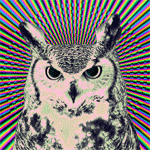
Feydor- Posts : 2199
Join date : 2010-06-27
Age : 30
Location : Newcastle, home of Chavs
Character sheet
Name: Theodore
Title: Grand Wizard
 Re: Buying a new PC, need help/advice
Re: Buying a new PC, need help/advice
Build your own! It's incredibly easy with how they make processors now, literally just- plug and bolt and play. Took about 30mins for me and Humphry to build his, similar for mine. Worth investing in a decent case, is my only word of caution, though, or you'll be swearing as you cut your hands trying to get plugs to align...
we used www.ebuyer.co.uk , came to about 700 for a decent base unit (already had the peripherals(
we used www.ebuyer.co.uk , came to about 700 for a decent base unit (already had the peripherals(

Kittrina- Posts : 798
Join date : 2011-02-08
Age : 37
 Re: Buying a new PC, need help/advice
Re: Buying a new PC, need help/advice
Do you have some screw drivers, a box cutter, and feel secure enough on your hand not to slip?
If yes, look up what's in the box of that Dell XPS and order every part induvidually and build it up yourself. I garantee it'll be at least 30% less costly.
If yes, look up what's in the box of that Dell XPS and order every part induvidually and build it up yourself. I garantee it'll be at least 30% less costly.

Muzjhath- Posts : 2958
Join date : 2010-01-31
Age : 37
Location : I will eat your soul!
Character sheet
Name: Muzjhath Farstride
Title: Dead Varog'Gor
 Re: Buying a new PC, need help/advice
Re: Buying a new PC, need help/advice
I don't know how to build pc's, though 

Aldric Essalus Helmfrid- Posts : 1144
Join date : 2011-04-25
Age : 33
Location : Newcastle Upon Tyne
Character sheet
Name: Aldric Essalus Helmfrid
Title: Inquisitor
 Re: Buying a new PC, need help/advice
Re: Buying a new PC, need help/advice
it is plug and play really.
Edit: do you have a friend that knows how to? he might want to help you.
Edit: do you have a friend that knows how to? he might want to help you.
Amaryl- Posts : 2895
Join date : 2010-08-25
Age : 36
Location : The Netherlands
 Re: Buying a new PC, need help/advice
Re: Buying a new PC, need help/advice
I've only ever changed a graphics card. I doubt I could do much else. Do I have to?
Edit: None of my friends are gamers or very tech-savvy, actually. It's always been an annoyance of mine.
Edit: None of my friends are gamers or very tech-savvy, actually. It's always been an annoyance of mine.

Aldric Essalus Helmfrid- Posts : 1144
Join date : 2011-04-25
Age : 33
Location : Newcastle Upon Tyne
Character sheet
Name: Aldric Essalus Helmfrid
Title: Inquisitor
 Re: Buying a new PC, need help/advice
Re: Buying a new PC, need help/advice
It doesn't get harder than changing a graphics card.
Putting in the motherboard is the hardest part. Because if you slip with the screw driver you're... Well not happy.
It's not hard you just need to be careful.
Step A:
Order a case and a motherboard that fit and support each other. A CPU that fits the motherboard.
I don't believ there are fans or netparts that aren't standard in their wiering. So just make sure they fit your case. My suggestion with fans for cooling would be to get two. One you set to blow air out, and one to drag in. Give's better airflow (Same type of fans, just different in which way you mount them).
Then get graphics card, audio card, HDDs, CD drive. Etc.
Oh, with fans. Be careful their powercords are long enough if the caseing is big.
Steb B:
Open up the case. You'll likely get some papers telling you what everything is, and what goes where, and how it goes there.
Put in the motherboard. Be careful when screwing. Do not apply excesive pressure and slip. You'll curse, a lot. Painfully.
Then add the fans. Put the CPU in and lock it there. Mostly it's just some snap locks on todays MBs. Used to be screwes but not today hurray!
Get your HDDs in place, connect your anscillaiy cards. Plug all cables to the propper place on the motherboard.
Connect the net part (electricity).
As for what goes where? With the motherboard you'll generally get a "How to set up" broshure. Telling you what is what.
Then doublecheck everything is as it should be. Boot up. Install drivers. Update drivers.
Building a computer is EXTREMLY easy. It's only hard if you're in the 1% of computer building who wants to build the newest, brightest, and biggest. Playing with different cooling types etc.
It'll take a bit longer to set up, but it'll cost less for more.
... Why are "everyone" so afraid if building their own PC D=
Putting in the motherboard is the hardest part. Because if you slip with the screw driver you're... Well not happy.
It's not hard you just need to be careful.
Step A:
Order a case and a motherboard that fit and support each other. A CPU that fits the motherboard.
I don't believ there are fans or netparts that aren't standard in their wiering. So just make sure they fit your case. My suggestion with fans for cooling would be to get two. One you set to blow air out, and one to drag in. Give's better airflow (Same type of fans, just different in which way you mount them).
Then get graphics card, audio card, HDDs, CD drive. Etc.
Oh, with fans. Be careful their powercords are long enough if the caseing is big.
Steb B:
Open up the case. You'll likely get some papers telling you what everything is, and what goes where, and how it goes there.
Put in the motherboard. Be careful when screwing. Do not apply excesive pressure and slip. You'll curse, a lot. Painfully.
Then add the fans. Put the CPU in and lock it there. Mostly it's just some snap locks on todays MBs. Used to be screwes but not today hurray!
Get your HDDs in place, connect your anscillaiy cards. Plug all cables to the propper place on the motherboard.
Connect the net part (electricity).
As for what goes where? With the motherboard you'll generally get a "How to set up" broshure. Telling you what is what.
Then doublecheck everything is as it should be. Boot up. Install drivers. Update drivers.
Building a computer is EXTREMLY easy. It's only hard if you're in the 1% of computer building who wants to build the newest, brightest, and biggest. Playing with different cooling types etc.
It'll take a bit longer to set up, but it'll cost less for more.
... Why are "everyone" so afraid if building their own PC D=

Muzjhath- Posts : 2958
Join date : 2010-01-31
Age : 37
Location : I will eat your soul!
Character sheet
Name: Muzjhath Farstride
Title: Dead Varog'Gor
 Re: Buying a new PC, need help/advice
Re: Buying a new PC, need help/advice
Lol, asked the place I bought my parts from to build it for me, free of charge since it was rather pricey. 

Rmuffn- Posts : 4031
Join date : 2010-09-08
Age : 32
Character sheet
Name:
Title:
 Re: Buying a new PC, need help/advice
Re: Buying a new PC, need help/advice
Muzjhath wrote:
- Spoiler:
Putting in the motherboard is the hardest part. Because if you slip with the screw driver you're... Well not happy.
It's not hard you just need to be careful.
Step A:
Order a case and a motherboard that fit and support each other. A CPU that fits the motherboard.
I don't believ there are fans or netparts that aren't standard in their wiering. So just make sure they fit your case. My suggestion with fans for cooling would be to get two. One you set to blow air out, and one to drag in. Give's better airflow (Same type of fans, just different in which way you mount them).
Then get graphics card, audio card, HDDs, CD drive. Etc.
Oh, with fans. Be careful their powercords are long enough if the caseing is big.
Steb B:
Open up the case. You'll likely get some papers telling you what everything is, and what goes where, and how it goes there.
Put in the motherboard. Be careful when screwing. Do not apply excesive pressure and slip. You'll curse, a lot. Painfully.
Then add the fans. Put the CPU in and lock it there. Mostly it's just some snap locks on todays MBs. Used to be screwes but not today hurray!
Get your HDDs in place, connect your anscillaiy cards. Plug all cables to the propper place on the motherboard.
Connect the net part (electricity).
As for what goes where? With the motherboard you'll generally get a "How to set up" broshure. Telling you what is what.
Then doublecheck everything is as it should be. Boot up. Install drivers. Update drivers.
Building a computer is EXTREMLY easy. It's only hard if you're in the 1% of computer building who wants to build the newest, brightest, and biggest. Playing with different cooling types etc.
It'll take a bit longer to set up, but it'll cost less for more.
Alright, you've sort of put my 'concerns' about building out to side for now.. But that just raises my topic/question to greater heights, now instead of having trouble finding a decent desktop for my budget, I'm now looking at countless components for my budget and scratching my head.
Thanks!
Edit: Actually, here's an offer. If anyone can pick out all the required components (case, motherboard, cpu etc etc) for me, that would all build together, that would be better and cheaper than the XPS I linked, and linked me them all from the online retailer or whatever.. I'd be willing to give you 2,000 gold (either faction). I suppose first come first served, incase more than one do this. Unless you decide to do it out of the kindness of your heart

Aldric Essalus Helmfrid- Posts : 1144
Join date : 2011-04-25
Age : 33
Location : Newcastle Upon Tyne
Character sheet
Name: Aldric Essalus Helmfrid
Title: Inquisitor
 Re: Buying a new PC, need help/advice
Re: Buying a new PC, need help/advice
+1 for building your own, although the first time it's nice to have a friend help you who've done it before, but with today's stuff it looks relatively easy watching someone else. You should be alright on your own, with maybe some youtube tutorials to help you.
Also, get an SSD, they're not very expensive atm and they're definitely worth it.
Edit: Yeah, building your own sort of means having to know what pieces of hardware that are actually worth it. Before I buildt mine I had a friend who I trusted help me choose the components and it turned out really well. There's probably a hardware nut on this forum who could manage to set something up in your price range.
Also, get an SSD, they're not very expensive atm and they're definitely worth it.
Edit: Yeah, building your own sort of means having to know what pieces of hardware that are actually worth it. Before I buildt mine I had a friend who I trusted help me choose the components and it turned out really well. There's probably a hardware nut on this forum who could manage to set something up in your price range.

Chase - Esou- Posts : 1043
Join date : 2010-01-29
Age : 34
Location : Gothenburg, Sweden
Character sheet
Name: herregud
Title:
 Similar topics
Similar topics» Buying all your Grimscale
» Professional advice for phrasing.
» Buying Imperial Red Robes!
» Need an advice from you, ze Community!
» Buying [Black Duskwood Staff]
» Professional advice for phrasing.
» Buying Imperial Red Robes!
» Need an advice from you, ze Community!
» Buying [Black Duskwood Staff]
Page 1 of 1
Permissions in this forum:
You cannot reply to topics in this forum